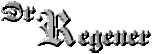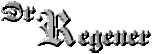|
 |
 |
 BDE eXpress BDE eXpress
|
| English, German, French, Spanish
|
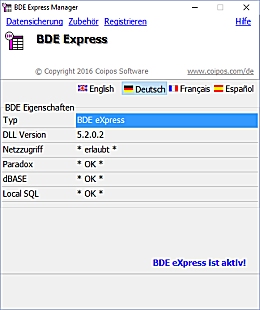
|
The Borland Database Engine
(shortly BDE
) is an interface of the company Firma Borland Inc. to access databases. It provides the access to well known databases as dBase
and Paradox
.
A lot of well known programs are using the BDE. Normally the user do'nt know that he is using the BDE. But if he try to run the same program unter Windows 1ß, indows 8, Windows 7 or Windows Vista
appears the message
" Error initializing the Borland Database Engine
". At this moment it is obvious that not the software is bad but there's no compatible instalation of the BDE for Windows 10, 8, 7 and Vista present.
With "Windows Vista" Microsoft introduced a lot of changes regardingthe file acces and rights of users and programs.
Per default the original BDE is'nt made for Windows 10, 8, 7 and Vista specific environment conditions. This does'nt mean that BDE is'nt a professionel database system. Well installed the BDE runs on Windos 10/ 8/ 7 /Vista as confidential as ever on other Windows systems.
|
|
|
What is "BDE eXpress"?
"BDE eXpress" itself is'nt a database. It provides the BDE interface for other applications under Windows 10, 8, 7 resp. Vista.
The setup of "BDE eXpress" installs a special adapted version of the BDE for applications that access to Paradox
and dBase
databases with the BDE under Windows 10, Windows 8, Windows 7
or Windows Vista
.
The "BDE eXpress Manager
"
- allows to activate and deactivate "BDE Express Windows 10/ 8 / 7 / Vista"
- restauration of the initial state before install "BDE Express"
- contains "BDE Express Backup
" - an integrated Data backup tools
to store and restore Paradox- and dBase data stocks
- allows automatical upgrade of whole data stocks into the Vista-compatible format Paradox 7
- provides then Original "Borland BDE Administration
" in Windows-10/8/7/Vista-compatible mode
- support of User Aliasnames
- "BDE eXpress" also contains configuration tools for standard aliases and the network access of paradox databases
|
When do I need "BDE eXpress"?
| in general
|
- If a new program version is working now with server based data and you have to import former BDE databases you need a funcional BDE under Windows 10, Windows 8, Windows 7 or Windows Vista.
|
| as single user
:
|
-
If a puchased program runs well under Windows 98, ME, 2000, NT or XP and does'nt work now under Windows Vista cause of problems with the BDE.
|
| as company
:
|
-
You've purchased several licences of an expansive BDE application. Your company uses Windows-XP computers as well as newer PC's with Windows 10, 8, 7 or Windows Vista. You do'nt want to invest into a change of the database system or the manufacturer of your special software does'nt offer an own compatible Setup yet
-
The Original BDE Administation does'nt permit modifications of the configuration under Windows 10, 8, 7 and Vista even with Admin rights, e.g. to configure the computer for net access of a Paradox database.
|
| as softwaredeveloper
:
|
-
You've created BDE applications during years and are willing to offer this aplications also for Windows 10, 8, 7 and Vista.
-
You want to convert in a near future your BDE applications into server based aplications. To convert existing data stocks of your clients you need apart of the server database a funcional BDE under Windows 10, 8, 7 and Vista.
In this case you may include a special BDE eXpress Windows 10 / 8 / 7 / Vistainstallation into your own setup. This silent BDE eXpress will install and initialize the BDE during the setup process of your software.
|
 BDE eXpress BDE eXpress
|
|
- Compatible with Windows 10 and all former Windows versions down to Windows XP
- Better handling on Windows tablet cause of bigger user interface
- "Standard Alias Manager" for compatibility with software that uses an database alias
- "Paradox NET DIR Config" to manage the network for Paradox databases
|
|
Compatible with:
Windows 10
Windows 8.1
Windows 8
Windows 7
Windows Vista
Windows XP
|
User Aliasnames
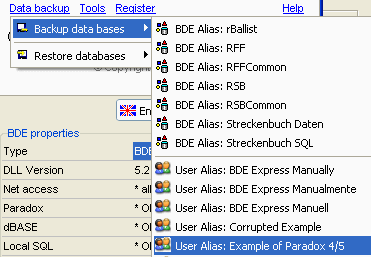 |
"BDE eXpress
" supports apart from the global alias names also User Aliasnames
.
These alias names are only valid for the current user and may be modified even without admin rights.
In the Admin Mode are also visible the Original BDE Alias names for common use on the PC.
"BDE eXpress Manager
" as well as "BDE Express Backup
" use both types of naming dat stock.
|
Long filenames for Paradox tables of version 3,4 or 5:
Under Windows 7/Vista (and already on Windows XP) data not should be stored in the same folder as the program itself but in the user specific directories.
But it is impossbile to open Paradox databases of Version 3,4 and 5
if the full filename (foldername and tablename) contains more than 70 characters. This happens easily in Windows, the folder "My Documents" has the real name
"C:\Documents and Settings\[Name of the user]\My Documents\
".
In contrast Paradox
tables of version 7
support long filenames. With "BDE Express Backup
" one may convert automatically whole data stocks into the modern Paradox 7 Format
.
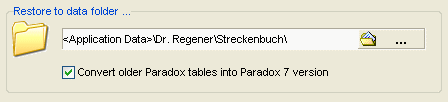
The Setup
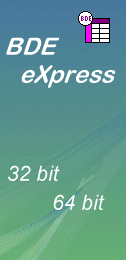 |
You may install "BDE Windows 10 / 8 / 7 / Vista" also on other Windows operating systems if you wish a compact installation of the BDE.
But it is recommended toi install the setup only if:
-
You uses Windows 10, 8, 7 or Vista
-
You know that the applications need the BDE
-
the normal BDE-installation does'nt work
-
the BDE is'nt installed yet on the computer
Clean Uninstalling:
Was already a BDE installed on your PC,
-
you may restore the former intallation any time with then "BDE eXpress Manager"
-
the former state will be restored automatically after uninstalling "BDE eXpress"
|
|