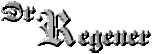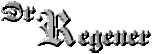|
 |
 |
 MinImage MinImage |
Version 3 |
| |
English, French, German, Norwegian |
Scan, Edit, Optimize Images
-
MinImage is a programm to Scan and Optimize Images rapidly
-
especially designed for Big images
-
furthermore it contains a Batch conversion, Screenshot, Print and Edit function
(e.g. Rotate, Sharpen, Color reduction)
Photos, Maps, scanned Text:
-
Scan
-
Screenshot
-
Cut /Crop; Resample / Resize
-
Color reduction
-
Rotate
-
Sharpen, Blur, Filter
-
Optimization
-
Copy, Paste
-
Print, PrintPreview
-
Bitmap, TIFF, JPEG, PNG, GIF, Tiff Fax G3+G4
|
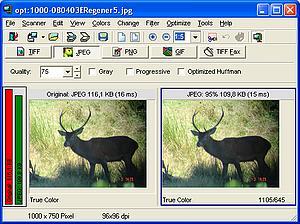
|
|
|
Guidance |
-
View:
-
Direct comparison of Original und Optimized image by split screen, horizontally
or vertically
-
Almost arbitrary Zoom In and Zoom Out
-
High Quality Rendering
-
Full screen mode
-
Size Chart of achieved Compression
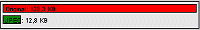
-
Comparison of time to load:
e.g. the smaller JPEG-files need generally more time to render the image. This
may become undesirable for big images.
|
| |
|
Find your images rapidly |
-
History of recently uses files
-
Display as Thumbnails
-
History of recently used folders
-
Search function
|

|
| Advantages |
-
Rapid and direct acquiring possible without scanner's user interface
-
Economize space to save images
-
Faster display of scanned images by optimizing loading time
|
| Batch Conversion |
The Batch Conversion tranforms simultaneously several files into another format
or with other compression rates.
The destination folders is selectable.
|
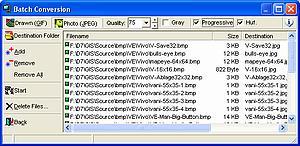 |
|
Drag and Drop |
| Per "Drag and Drop" allows you to drag a group of files or whole folders from
the Windows-Explorer to the batch form of this program.
|
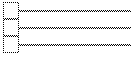 |
Compare "MinImage" with other image optimizer pograms.
Pay special attention to following items:
 |
Scanning |
Support of Scanners and digital Cameras via TWAIN-Interface |
 |
Split screen |
For direct comparison of original and optimized image |
 |
Big images |
Fast loading and rendering even of big images (e.g. >
10.000x10.000 Pixels)
Big images can be optimized subsquently with a moderate use of memory.
Such images may be the death for some other programs.
|
 |
Zoom |
Free selectable zoom with almost arbitrary scale (is not a
matter of course in all programs) |
 |
Print |
Print and Printpreview in three output sizes |
 |
Change |
Resize, Filtered Resampling, Flip, Mirror, Rotation
Rotation with arbitrary angle and selectable border color; e.g. important for
scanned topographical maps
|
 |
Batch |
Automatic conversion of groups of files in one step |
 |
Black'n White |
Only the Fax G3 and G4 encoder returns an outstanding compression rate for
drawing like images (e.g. cadastral maps, scanned text) in black and white.
|
 |
Multilingual |
Currently in english, german and french |
 |
Update |
Integrated Online-Update to search newer versions |
|